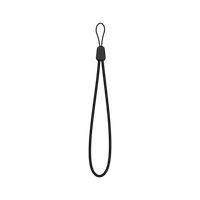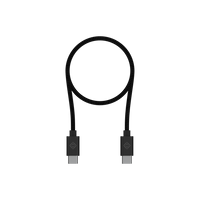Our first software update of 2020 brings Live Tracking, custom POIs, and other enhancements.
Live Tracking
Live tracking is now available on your Karoo, meaning your friends and family will be able to see your location while you’re out on a ride. Simply enable this feature in Karoo’s Settings menu, share your unique link, and hit the road.
Your Unique Link
When you switch on Live Tracking, you’ll get a unique link to share with your family and friends. This link displays on your Karoo itself and, more helpfully, is also emailed to you. Anybody with this link can track your location when you’re in a ride.
This link doesn’t change and will work every time you’re in a ride (it’s a link unique to you, not just to an individual ride you’re doing). However, if you turn the Live Tracking feature off at a settings level on your Karoo, a new unique link will be generated when you re-enable the feature.
Your link recipient must have a Hammerhead Dashboard account to track your ride. It’s free and quick to set up an account and can be done even if you don’t own a Karoo.
Staying Connected
In order to share your rides from your Karoo, you must have an active internet connection during the ride. This can be done with a cellular SIM connection or simply by using your phone as a WiFi hotspot.
If planning to use a WiFi hotspot, be aware that your Karoo automatically turns off WiFi when starting a ride. This is for battery savings. You can re-enable it using the Quick Settings menu (swipe down from the top of the screen) after starting a ride.
Points of Interest
This release also introduces customizable Points of interest (POIs), which can be added by right-clicking on the map while creating routes in the Dashboard. These work like the “Home” point of interest we recently introduced, allowing you to see and navigate to your favorite locations in-ride, even while offline.
Points of Interest can be linked to a specific route or shared across all routes and maps on your Hammerhead account. You can mark a POI as account-level by checking the heart icon.
. . .
What’s new in version 1.111.726.3
Introductions and Enhancements:
- Karoo now supports live tracking. Upon enabling this feature in Karoo’s Settings, an email is sent with a unique link that you can share with whomever you wish to be able to see your location while you’re on a ride
- Points of interest (POIs) can now be added by right-clicking on the map while creating routes in the Dashboard. POIs are shown on the Dashboard and Karoo
- RADAR low battery notification now persists until cleared by the rider rather than timing out quickly. This change is to ensure that a rider notices this message when it is generated
Bug Fixes:
- Karoo now works with electronic shifting models that allow for a rear derailleur only