Get fit for the new season with structured workouts that give you great interval training sessions indoors or outdoors
Structured workouts are now available on your Karoo, including support for pairing with a smart trainer.
Simply import your workout from TrainingPeaks and you’re ready to ride, indoors or outside. When starting an activity with a workout, a workout page is automatically added to the rotation of data pages in the profile.

The workout page shows a graphical view of the intervals in your workout, along with data fields displaying your target levels and actual levels. The data fields shown on the workout view are automatically placed based on the targets and priorities in the workout.
Workouts are optionally added in the launcher for each activity and can be used indoors with a smart trainer.
Workouts are also usable outdoors (or indoors with a standard trainer). Note that you’ll need sensors in order to track how you’re doing against the specified intervals.
Here’s the low-down on how to use the Workout feature.
This release also fixes several bugs, adds sensor information to your ride’s .fit file, and makes additional enhancements to the updated map styles.

What’s new in Release 1.117.752.3
Introductions and Enhancements:
- Karoo now includes support for structured workouts
- Sensor information is now stored in the FIT files recorded by Karoo. This allows a rider to see the sensors that were in use for a given activity
- Additional improvements have been made to map styles based on feedback following our recent style updates
Bug Fixes:
- Resolved an issue causing Strava uploads to fail to initiate in the event of a Karoo shut down
- Strava uploads from Karoo now respect the user’s privacy settings
- Resolved an issue causing the Karoo to sometimes show an incorrect Strava account type — e.g. a premium account could be shown as basic
- Fixed an issue where the settings application crashed if a user attempted to sign out of their account without a network connection
- Fixed an issue where live tracking could not be disabled and reenabled
- Fixed an issue on the power meter detail page which was causing the page to “jump around” when interacting with the meter




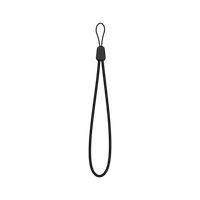
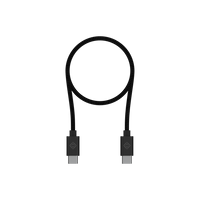




![[VIDEO] Introducing Structured Workouts](http://www.au.hammerhead.io/cdn/shop/articles/DSC00011-2_{width}x{height}.jpg?v=1615563276)